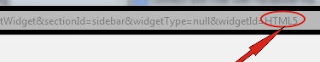If you ask me, about the best way to make money online. I will tell you affiliate programs is the best way of making money online. there are various way of making money online, but i prefer affiliate programs to all of them. Come to think of if, do you really know what an affiliate program is and how it works? If you don't know, then this article will tell a little about affiliate marketing as you read on.
Affiliate marketing is the process of promoting another company's products or services for a commission. I love affiliate marketing because it's a very simple, transparent model for earning an income online. It's not about joining some pyramid scheme where you have to recruit people to sell random products (I really hate those programs.)
You create a useful, themed website that provides information, and then casually recommend products that are related to your topic. Let's say your site is about reviewing plasma TV's. You could join Best Buy's affiliate program and earn a commission when someone purchases a TV based on your site's referral.
A Quick Affiliate Marketing Tip
The key to finding success with affiliate programs is to build a content-rich website with useful information centered around a specific topic or theme. Don't just haphazardly throw up a quick site or blog and string a bunch of affiliate links all over your pages.You have to start by building credibility. And the best way to do that is to write about something you know a lot about. Instead of hard-selling, the key is to subtly recommend products and services that fit in with what you are writing about in your content.
It's also a good idea to own the products you promote so you can speak intelligently about them and appear more credible to your audience.
Affiliate Programs/Networks I Use
I am an affiliate of many networks such as Commission Junction, LinkShare, ShareaSale, Clickbank, Amazon and more. It's really not about the network, it's more about the relevant products that you promote on your website.So if you are creating a website about babies, you would search the various affiliate networks and look for products that relate to the theme of your website. Grab the affiliate code from your account, paste it into your site and you can begin earning from the referrals in your articles.
It's Not About The Program
People ALWAYS ask me which program to join in order to make the most money, and that's a question I will never, ever answer.
It's NOT about the program because you could make a killing with any program. What matters is if the program is relevant to your site or not. If you are seeking out the most profitable program, you're already starting off on the wrong foot. It's about finding programs that match whatever your site is about.
I could tell you that I make $2,000/month with one program on this site, but if your site is about cooking or some other topic, obviously that program is not going to be relevant to YOUR visitors. So of course, your income would be a lot lower than mine.
So be careful about comparing your potential results with other people.
If you can generate enough traffic, you can sell almost anything on your website. So don't get caught up in the affiliate program. Focus on the topic of your site and search for products that fit your site's content.
That was all for now, regarding making money with affiliate marketing. feel free to leave you questions or contributions in the comment section.
Reference: 2createawebsite